Battle of the 4 TB NAS Drives: WD Red and Seagate NAS HDD Face-Off
by Ganesh T S on September 4, 2013 6:00 AM EST- Posted in
- NAS
- Seagate
- HDDs
- Western Digital
- Enterprise
Feature Set Comparison
Enterprise hard drives such as the WD Re and WD Se come with features such as real time linear and rotational vibration correction, dual actuators to improve head positional accuracy, multi-axis shock sensors to detect and compensate for shock events and dynamic fly-height technology for increasing data access reliability. For the consumer NAS versions, Western Digital incorporates some features in firmware under the NASWare moniker, while Seagate has NASWorks. We have already covered some of these features in our WD Red review last year. These hard drives also expose some of their interesting firmware aspects through their SATA controller, but, before looking into those, let us compare the specifications of the four drives being considered today.
| 4 TB NAS Hard Drive Face-Off Contenders | ||||
| WD Red | Seagate NAS HDD | WD Se | WD Re | |
| Model Number | WD40EFRX | ST4000VN000 | WD4000F9YZ | WD4000FYYZ |
| Interface | SATA 6 Gbps | SATA 6 Gbps | SATA 6 Gbps | SATA 6 Gbps |
| Advanced Format (AF) | Yes | Yes | Yes | No (512N Sector Size) |
| Rotational Speed | IntelliPower (5400 rpm) | 5900 rpm | 7200 rpm | 7200 rpm |
| Cache | 64 MB | 64 MB | 64 MB | 64 MB |
| Rated Load / Unload Cycles | 300K | 600K | 300K | 600K |
| Non-Recoverable Read Errors / Bits Read | 1 per 10E14 | 1 per 10E14 | 1 per 10E14 | 1 per 10E15 |
| MTBF | 1M | 1M | 800K | 1.2M |
| Rated Workload | ~120 - 150 TB/yr | < 180 TB/yr? | 180 TB/yr | 550 TB/yr |
| Operating Temperature Range | 0 - 70 C | 0 - 70 C | 5 - 55 C | 5 - 55 C |
| Acoustics (Seek Average - dBA) | 28 | 25 | 34 | 34 |
| Physical Dimensions | 4 in. x 5.787 in. x 1.028 in. / 680 grams | 4 in. x 5.787 in. x 1.028 in. / 610 grams | 4 in. x 5.787 in. x 1.028 in. / 750 grams | 4 in. x 5.787 in. x 1.028 in. / 750 grams |
| Warranty | 3 years | 3 years | 5 years | 5 years |
| Pricing | $213 | $220 | $280 | $383 |
Some of the interesting aspects are highlighted in bold above. The Seagate model enjoys a 500 rpm advantage in rotational speed. So, it shouldn't be a surprise if it comes out in front in some of the benchmarks. It may also mean that the Seagate NAS HDD consumes more power compared to the WD Red. Seagate also rates the number of load / unload cycles at 600K for the NAS HDD (same as the WD Re). The WD Re and WD Se 4 TB versions weigh 750 grams each and they use five 800 GB platters. The WD Red weighs in at 680 g, but the Seagate NAS HDD (with four 1 TB platters) weighs only 610 g and comes in as the lightest of the lot. Considering the data at our disposal, it appears unlikely that the WD Red 4 TB has five platters, but, we have reached out to Western Digital to confirm the platter density in the unit (Update: WD got back to us with confirmation that the WD Red 4 TB version has four 1 TB platters).
A high level overview of the various supported SATA features is provided by HD Tune Pro v5.00.
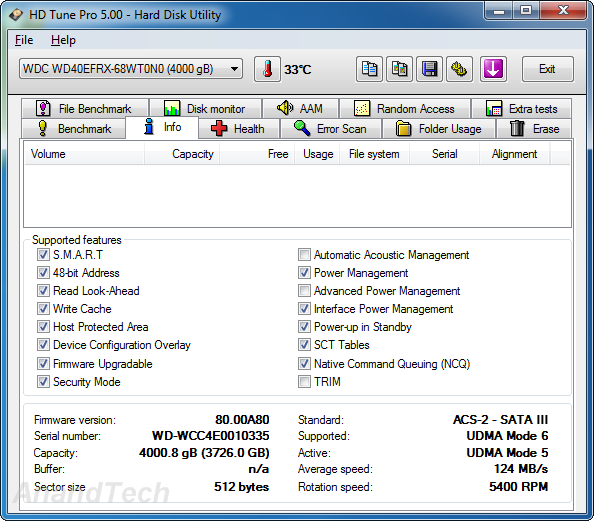
The WD Red supports interface power management (termed as HIPM or DIPM depending on whether the power management to alter the status of the SATA link is initiated by the device or the host), but not advanced power management (APM), while the Seagate NAS HDD supports APM, but not HIPM / DIPM. APM allows setting of the head parking interval. As we saw in the WD Red 3 TB review, APM support is available only through proprietary commands using the WDIDLE tool. By default, it is disabled, which is fine considering the target market for the drives. The Seagate drive, on the other hand, makes it possible for the NAS OS to set the head parking interval. HIPM / DIPM allows further fine-tuning of power consumption, and it is a pity that the Seagate NAS HDD doesn't support it. In terms of the supported features above, the WD Re and Seagate NAS HDD are the same. The WD Se differs from the WD Re / Seagate NAS HDD in the fact that device configuration overlay (DCO) is not supported. DCO allows for the hard drive to report modified drive parameters to the host. It is not a big concern for most applications.
We get a better idea of the supported features using FinalWire's AIDA64 system report. The table below summarizes the extra information generated by AIDA64 (that is not already provided by HD Tune Pro).
| Supported Features | ||||
| WD Red | Seagate NAS HDD | WD Se | WD Re | |
| DMA Setup Auto-Activate | Supported, Disabled | Supported, Disabled | Supported, Disabled | Supported, Disabled |
| Extended Power Conditions | Not Supported | Not Supported | Supported, Disabled | Supported, Disabled |
| Free-Fall Control | Not Supported | Not Supported | Not Supported | Not Supported |
| General Purpose Logging | Supported | Supported | Supported | Supported |
| In-Order Data Delivery | Not Supported | Not Supported | Not Supported | Not Supported |
| NCQ Priority Information | Supported | Not Supported | Supported | Supported |
| Phy Event Counters | Supported | Supported | Supported | Supported |
| Release Interrupt | Not Supported | Not Supported | Not Supported | Not Supported |
| Sense Data Reporting | Not Supported | Not Supported | Not Supported | Not Supported |
| Software Settings Preservation | Supported, Enabled | Supported, Enabled | Supported, Enabled | Supported, Enabled |
| Streaming | Supported | Supported | Not Supported | Not Supported |
| Tagged Command Queuing | Not Supported | Not Supported | Not Supported | Not Supported |
Interesting aspects are highlighted in the above table. The extended power conditions (EPC) supported in the enterprise drives (WD Se / WD Re) allow for more power states than the usual parked head / spun down disks. These may include states where the electronics is switched off, the heads are unloaded, the disks are spinning at a reduced rpm and where the motor is completely stopped (or any valid combination thereof). This provies for more fine-tuned tradeoffs between performance (in terms of latency) and power consumption. NCQ priority information adds priority to data in complex workload environments. While WD seems to have it enabled on all its NAS drives, Seagate seems to believe it is unnecessary in the Seagate NAS HDD's target market. A surprising finding in the above run was the fact that the two enterprise drives from WD don't support the NCQ streaming feature which enables isochronous data transfers for multimedia streams while also improving performance of lower priority transfers. This feature could be very useful for media server and video editing use-cases. Fortunately, both the WD Red and Seagate NAS HDD support this feature.










54 Comments
View All Comments
Rick83 - Wednesday, September 4, 2013 - link
I think the Re at least is only relevant when you are space or controller constrained, as otherwise getting a second cheaper disk is probably going to give better speed and reliability on average.Generally, I'd have preferred a comparison with the cheaper drives, as I don't see the point of spending more on something that will probably have the same observed failure rates in real usage, and will saturate Gbit LAN when streaming
Of course, if you commit to only a 2-bay NAS, then it might pay off to go with disks with slightly tighter tolerances and more thorough QA, but once you hit 4+ bays, there's rarely a reason to not just throw redundancy at the problem.
colleenames - Thursday, September 5, 2013 - link
hyVMguy - Wednesday, September 4, 2013 - link
Excellent review. Very helpful for allowing us to select drives to target specific workloads in smaller (or budget constrained) environments.Are you planning to continue this style of review with other ESATA/SAS drives such as the Constellation.2? Those drives seem to enjoy wider OEM support and are in the same price range as the Se/Re.
Thanks!
VMguy - Wednesday, September 4, 2013 - link
Er, sorry. that should have read Constellation ES.3edlee - Wednesday, September 4, 2013 - link
I wish you did a temperature torture test, would have loved to see the results.arthur449 - Wednesday, September 4, 2013 - link
Running the hard drive(s) at temperatures beyond their stated maximum simply decreases their lifespan; it won't cause a dramatic failure or lead to an escape scenario for the magic smoke within the drive. At least, not for the duration that Ganesh T S devoted to this comparison.tuxRoller - Wednesday, September 4, 2013 - link
I thought Goggle's data showed this (higher temperature implies lower lifecycle) to be false?bobbozzo - Thursday, September 5, 2013 - link
Google said that temperature variations WITHIN A NORMAL DATACENTER ENVIRONMENT did not noticably affect drive failure rates.e.g. none were overheating.
dingetje - Wednesday, September 4, 2013 - link
would like to see the plattercount of the 4tb red confirmedganeshts - Wednesday, September 4, 2013 - link
Confirmed to be four 1 TB platters.