ECS P67H2-A Review: A visit back to Lucid's Hydra
by Ian Cutress on July 21, 2011 9:00 AM EST- Posted in
- Motherboards
- Lucid
- P67
- ECS
Test Setup
| Processor |
Intel Core i5-2500K 4 Cores, 4 Threads, 3.3 GHz (3.7 GHz Turbo) |
| Motherboards | ECS P67H2-A |
| Cooling | Corsair H50-1 |
| Power Supply | Silverstone 1000W 80 PLUS Silver |
| Memory |
G.Skill RipjawsX DDR3-1866 9-10-9 28 4x4GB Kit 1.5V Patriot Viper Xtreme DDR3-2133 9-11-9 27 2x4 GB Kit 1.65V |
| Memory Settings | Auto |
| Video Cards |
XFX HD 5850 1GB ECS GTX 580 1536MB |
| Video Drivers |
Catalyst 10.12 NVIDIA Drivers 268.58 |
| Hard Drive | Micron RealSSD C300 256GB |
| Optical Drive | LG GH22NS50 |
| Case | Open Test Bed - CoolerMaster Lab V1.0 |
| Operating System | Windows 7 64-bit |
| SATA Testing | Micron RealSSD C300 256GB |
| USB 2/3 Testing | Patriot 64GB SuperSonic USB 3.0 |
Many thanks to...
In order to perform the Hydra tests, ECS were very kind enough to send me two of their GTX 580 graphics cards, for this review and future reviews. The ECS NGTX580-1536PI-F contains 512 CUDA cores, running at 770 MHz, with 1536 MB of memory at 1 GHz (4 Ghz effective). These units are currently on sale at Newegg.com for $505 with a warranty of three years for parts, and two years for labor.
Comparison to Previous Results
Where applicable, the results in this review are directly compared to the following chipsets and boards which we have reviewed previously:
Power Consumption
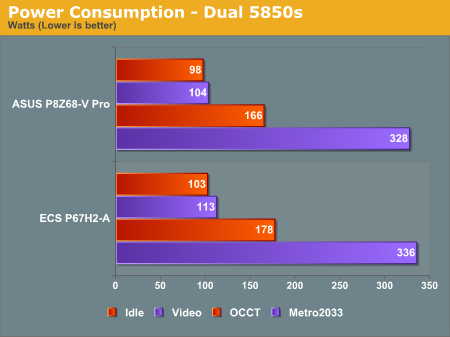
Unfortunately for this power supply we don't have many figures to compare the P67H2-A against, but the ASUS P8Z68-V Pro uses less power in this regard.
CPU Temperatures
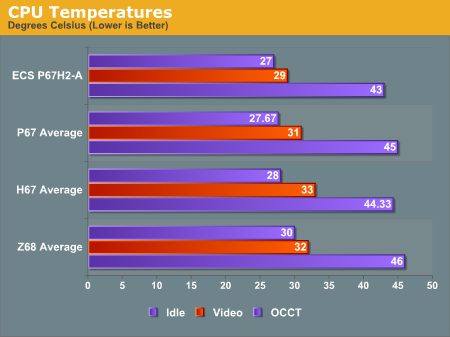
The ECS does well in the temperature readings compared to other boards we have tested, especially during HD video playback.











22 Comments
View All Comments
anandtech pirate - Thursday, July 21, 2011 - link
that last photo on the first page makes the board look crooked.also, where's the evo3d review?
Gigantopithecus - Thursday, July 21, 2011 - link
Agreed - some board flexing is to be expected, especially after mounting a massive aftermarket hsf and installation into the case, but that looks a bit ominous for a brand new board straight outta the box! I know it's not terribly reasonable to think less of a board for such a thing, but I can't help but raise an eyebrow as to why a premium board looks like that....Otherwise, thanks for the very thorough review, thanks Ian!
connor4312 - Monday, October 17, 2011 - link
Likely (hopefully) just some lens distortion that wasn't fixed in PS.Hargak - Thursday, July 21, 2011 - link
The word ECS still gives me nightmares. I'm sure things have changed.. I still twitch from flashbacks of early MSI boards..randinspace - Thursday, July 21, 2011 - link
I can't believe you actually ran that many combinations in that many programs for Hydra! It made for quite the fascinating read so great job.ckryan - Thursday, July 21, 2011 - link
are very hit and miss lately.First, if you're a in the business of designing, building, and selling mainbords, why would you try to kick your customers in the [insert place to kick here] with such a prickly, useless UEFI? Further, some of the engineers presumably have sight, so that it left the facory with that kind of graphical uefi is unbelivable. Just looking at the color pictures of the uefi made my eyes hurt with it's yellowish-green and greenish-yellow text on a schizophrenic background. Asus clearly has the (far and away) best graphical UEFI, but the graphical part isn't neccessary if you design the text part is a half way decent fashion. The BIOS and UEFI make or break a board. For instance, Zotac has some good boards with not so great BIOSs, either with dubious or broken or missing functions. Biostar has improved in this area, but was using a text UEFI, then released a grapical upgrade for their 1155's (I have not tried it yet, but have seen some pictures) company that makes boards that should have no excuse for bad BIOS/UEFI designs is Intel (though you could make the case that everything they do should be better). To their credit, they've improved over the last decade substantially. Their DP67BG mainboard had a less than savory UEFI back in January, but has since improved to an almost excellent system. But not graphical, which is okay. I'd rather have a decent text system than graphical one any day of the week, or in ECS's case, never. I just don't get a lot of the decisions mainboard manufacturers are using, especially when this seems like the one area where Taiwanese firms AREN"T "copy and pasting" and just plain stealing from one another.
philosofool - Thursday, July 21, 2011 - link
I honestly don't see the point of GUI BIOS, but I've never used one. The only advantage I can see is building in mouse roll-over stuff so that when I mouse over the menu option, it shows me what's nested in there, but you can do that with arrow key selection too.ckryan - Thursday, July 21, 2011 - link
I think, when done well, a graphical UEFI can provide more information and options. It doesn't actually do anything better per se. In my opinion, no bios provides nearly enough information on settings and options anyway, but some are just abysmal. Even in the mobo's manual you will find vague descriptions which border on absurd. If you do a lot of digging (and you own an Intel extreme series board) you can find Intel's BIOS/UEFI manual which and a performance tuning guide which provides some good guidance about which settings do what and why you would need to use them. If you had only been using AMD, and then switched to a Z/P Sandy Bridge board, you'd probably be a little confused about the options due to the new OC paradigm. I believe that the best motherboard can be ruined with a terrible BIOS or UEFI. UEFI is pretty cool, but if you can't make a good text only implementation, how the hell are you going to make a passable GUI? I'm perfectly happy with a well designed text based UEFI, but I will admit that as much time as I spend with BIOSs and UEFIs, Asus' slick GUI system is clearly in a class by itself. If I were new to the game, I would want something like that on my first build. There just isn't an excuse for terrible BIOS/UEFIs in the year 2011.wifiwolf - Thursday, July 21, 2011 - link
I for instance have been surprised my Asus board gui enables instantly booting from whatever device by clicking in that device in boot section of the bios. Was a nice surprise.Nataku - Friday, July 22, 2011 - link
honestly speaking, for beginner/intermediate users that didn't have to deal with dos, the mouse option does helpbesides, we gotta move forward at some point :P