
Original Link: https://www.anandtech.com/show/948
Buyer's Guide: Value Gaming - July 2002
by Matthew Witheiler on July 19, 2002 3:37 AM EST- Posted in
- Guides
This week we return with the second installment of the AnandTech buyer's guide. In our last buyer's guide, the value SOHO buyer's guide, we outlined a few changes we have made to the buyer's guide series. Let's turn to that article for some additional information:
What we will keep doing is brining you up to date system configuration suggestions on the type of system that you are interested in. Although it is impossible to suggest a single configuration for each individual in each situation, what we can and will do is provide you with recommendations towards a system setup; recommendations which can be altered appropriately for each user's specific needs. We will do what we have always done in buyer's guides: spec out a system using reliable components from reputable vendors. Remember, these prices are not necessarily the lowest prices on the web but are meant to be representative of what is out there and representative of what we think is the best solution in one of the six categories.
Changing this time around will be the format of the buyer's guides. We will maintain the six specific categories, value SOHO, value gaming, value professional 3D, high-end SOHO, high-end gaming, and high-end professional 3D, but this time around the recommendations will not be lumped together. Instead, we will be publishing one recommendation from each category weekly. We kicked off the buyer's guide with the value SOHO category and continue this week with the value gaming category. After the value and high-end recommendations are made we will do one article on a dream configuration. At this rate, new recommendations for each system will come every eight weeks so in eight weeks from today you can expect an updated value gaming buyer's guide. Not only does this keep the system recommendations fresher, it also keeps the price estimates more accurate.
Every component in a recommend system, from case to monitor, is covered. The only hidden costs are shipping costs, which can add anywhere from 5% to 10% to the total system cost depending on what you get and from where. The best way to keep shipping costs down is to order as much as possible from a single vendor or pick things up locally. Be sure to take a look at the AnandTech Hot Deals Forum to see if any AnandTech readers have posted a special deal on a piece of hardware in the recommended system. Also be sure to check out our Weekly CPU & Video Card Price Guide and our Weekly Memory & Motherboard Price Guide to see if prices have been updated since the buyer's guide was last posted.
Like before, an OS for each system is recommended but the OS price is not included in the final system price listed.
This Week
This week we continue on with our value line buyer's guides. Today we take the opportunity to look at one of the more requested system configurations: the system configuration for the gamer on a budget.
Obviously the object of a value gaming system is to build a system that can provide both high frames rates and a reasonable price. A value gaming system should not only be able to run today's 3D games with speed but should also be able to run the next generation of games. We are therefore left trying to decide what components we can put in our value gaming system to not only make it fast today but reasonably fast tomorrow.
Things have changed quite a bit in the year since we last recommended a value gaming system. Everything except for the recommended optical drive has changed. On a peasant note, prices have also fallen. Our current value gaming system now rings in at over $200 less expensive than our previous value gaming recommendation.
Value Gaming
Processor - AMD Athlon XP 1700+ (1.47GHz) - $68Our buyer's guide in August of last year suggested that an AMD Duron processor be placed at the heart of the value gaming system. One year later, we change our recommendation to an Athlon XP processor. The price differential between the Athlon XP and the Duron has shrunk considerably in the past year and our Athlon XP 1700+ processor costs only $20 more than the Duron 1.3GHz we recommended for our value SOHO system.
We felt that the $20 price increase was justifiable considering the extra 166MHz and increased cache that the Athlon XP 1700+ offers. Again, switching to a Willamette based Celeron does not make sense especially in a gaming system where every extra bit of cache helps. Not only would the new Celeron drive system cost up about $40, it would also offer lower performance compared to the Athlon XP 1700+.
The price of the higher clocked Athlon XP chips is still somewhat inflated. Moving up to an 1800+ would increase price by $11 while only increasing clock speed by 66MHz and offering very marginal performance gains.
For more information about the Athlon XP 1700+ be sure to read our AMD Athlon XP article.
Motherboard - MSI MS-6380E KT3 Ultra - $77
Finding a motherboard to put our Athlon XP 1700+ in was not easy. First off we were left deciding what chipset our value gaming system should use.
At first we suspected that the VIA KT266A chipset would be a good match for a gaming system on a budget. With the release of the KT333, we hoped that KT266A prices had fallen in an effort to phase them out. We were incorrect. When comparing the prices of KT266A motherboards to KT333 motherboards we found that both were being offered at very similar prices. With this in mind, we decided to stick with the KT333 because of the performance it is able to offer in a motherboard that doesn't cost an arm and a leg.
Next we were left trying to decide what KT333 motherboard we should use. In our recent KT333 roundup we found that many of the KT333 solutions out there were similar. In fact, we were not able to select a motherboard in the group worthy of the AnandTech Editor's Choice gold award. What we decided to do was go through the list of KT333 motherboards that we had and choose one based on features and price.
We went out searching for a KT333 motherboard in the $60-$80 price range that included both integrated 6 channel audio and integrated LAN. Unfortunately we could not find a suitable motherboard in this price range that offered both 6 channel integrated audio and integrated LAN. We were therefore forced to chose which feature we would rather have on the motherboard.
While a fast and reliable LAN card typically only costs about $20, a good 6 channel audio solution starts at $50 and up. With this in mind, we decided to go with a motherboard that offers integrated 6 channel audio as opposed to integrated LAN since it would save us money in the overall system price. We chose to go with the MSI MS-6380E KT3 Ultra not only because of its price but also because because it picked up the AnandTech Editors Choice Silver award in our KT333 roundup.

You can read more about the MSI KT3 Ultra in our KT333 roundup and more about the KT333 chipset in general in our VIA KT333 article.
Memory - 256MB Mushkin PC2700 SDRAM - $62
Again we decide to go with slightly more expensive but infinitely more reliable memory. Mushkin is actually having a special this week where a 256MB PC2700 SDRAM stick costs significantly less than other memory of similar quality. The memory prices will likely rise about $10 to $20 when this special is over and when this happens all good quality memory will cost about the same. We suggest you stay safe and go with a name you have heard of like Mushkin, Crucial, or Kingston.
We decided to go with DDR333 memory because the price increase over DDR266 memory is minor yet performance is better.
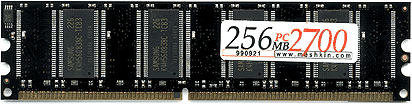
Video card - ATI Radeon 8500LE 64MB - $93
As you may have noticed, ATI released two new graphics boards this week, the Radeon 9000 and the Radeon 9700 series cards. Since these two cards aim at taking over where the 8500 left off, ATI has aggressively lowered prices on Radeon 8500 boards to clear the way for the 9000 and 9700 parts. Radeon 8500LE boards are at an all time low of only $93 and with performance almost matching cards priced at $45 more it makes sense to go with the Radeon 8500LE this week. This is especially true if you are willing to overclock your card to Radeon 8500 speeds and beyond.
For those looking for a bit more performance with a slightly higher price, we suggest you look at the NVIDIA GeForce4 Ti 4200 64MB cards. Since all GeForce4 Ti 4200 64MB cards are created equal, just go with the least expensive board you can find. Making the switch from the Radeon 8500LE to the GeForce4 Ti4200 this week will set you back an extra $45 but will also provide you with slightly superior performance and good overclocking potential.
For more information about the Radeon 8500, check out one of our various ATI Radeon 8500 reviews.
Monitor - Samsung 955DF - $215
Again, we knew that we wanted nothing less than a 19" monitor even for our value gaming system. With hardware that is able to run today's 3D games at 1024x768 and higher resolutions it was important to match the system with a monitor that can take advantage of its power. The Samsung 955DF does just that while at the same time maintaining an affordable price.
Again, just about any major manufacturer's 19" monitor will fit the bill but we feel confident recommending the 955DF because of our personal experience with it and it's killer price.
Be sure to check out our Samsung 955DF 19" Monitor review for more information.
Case - Antec SX630 - $65
We got quite a bit of flack for the case we recommended last week in our value SOHO system buyer's guide. This week we listened to your input and chose something a bit more reasonable with some additional features: the Antec SX630.
The SX630 features many of the same features present on our previous case choice, the Antec Value Line KS388, but offers additional cooling. The SX630 is a mini tower system that includes 8 drive bays (five 3.5" bays and three 5.25" bays), seven expansion slots, a swing-out side panel, and an 80mm rear case fan standard. The SX630 can also accept two front mounted 80mm case fans. The SX630 also comes with an AMD approved 300 watt power supply.

Sound card - Integrated 6 Channel Avance Logic ALC650 - "Free"
Thanks to Avance Logic's new ACL650 AC'97 codec, a discrete sound card is no longer necessary. The MSI 6380E KT3 Ultra motherboard we chose to power our value gaming system makes use of the ACL650, providing a very low cost 6 channel audio that provides audio functionality not previously available in an integrated audio solution.
Avance Logic's software allows you to remap the three 1/8" jacks on the KT3 Ultra to handle front, rear and LFE outputs. Because of this, these three jacks enable 5.1 channel analog outputs without the use of any additional brackets. The audio quality of this solution should be just about as good as a high end discrete audio card with a price much more attractive: free.
Check out our page covering on-board audio in our KT333 roundup for more information.
Speakers - Logitech Z-540 - $57
Deciding which audio solution to go with on a value gaming system is rather tough. On one hand you want a high quality 5.1 speaker setup but on the other any decent 5.1 speaker set is going to set you back a pretty penny. We decided to compromise some when it came to audio, opting to go with a quality 4.1 channel speaker setup over a very low quality 5.1 setup.
Although we have not yet had a chance to review the Logitech Z-540 speakers we have heard very good things about them and one would be hard pressed to find a 4.1 setup that sounds as good at a similar price point. If you are not too picky when it comes to sound, you can save a good $30 or more by going to a stereo sound setup. At the same time, if you are a sound snob, very high quality stereo sound setups are available in the same price range as the Z-540.

Ethernet: Linksys EtherFast 10/100 - $20
Since our motherboard did not offer integrated ethernet, we had to chose an add-in card to provide broadband connectivity. We use Linksys products here in the AnandTech lab all the time and have never been disappointed. Besides, at just $20 for a card with full support directly from the manufacturer under the major OS's, including Linux and Windows 2000, the EtherFast 10/100 is a deal that's impossible to pass up.
Hard drive - Maxtor DiamondMax D740X 6L040J2 40GB - $65
Another area of our buyer's guide that we listened to your feedback in was the hard drive choice. Many readers were quick to point out that the Western Digital drive we recommended in our value SOHO setup was not necessarily the best option available. For this reason, we modified our recommended hard drive to a drive that offers superior performance at a similar price.
The Maxtor DiamondMax D740X drive that we recommend today is a high performance 7200rpm drive that is able to offer speed at a good price. Larger versions of the D740X are available for about $20 more and offer the same performance as the 40GB model chosen here. In a gaming system such as this one, we recommend that you stick with a 7200rpm drive as the hard drive remains one of the largest PC bottlenecks.
CD-ROM/CD-RW/DVD-ROM - Name brand 40X - 50X CD-ROM - $30
Our recommended optical solution is the same as the one made last week in our value SOHO system recommendation. A DVD drive or a CD-RW drive is just not necessary in a machine being built on a budget. Again, we suggest going with a brand name CDROM drive, not just the cheapest one available. We have seen no-name CDROM drives choke when trying to read less than perfect discs and not perform as advertised even under ideal situations. Try going with Acer, ASUS, Creative Labs, Toshiba, or Teac.
If you are looking for good CD-R or CD-RW functionality, those drives can be had for about $25 more but feature lower read speeds.
OS - Microsoft Windows XP Professional - $275
Windows XP Professional is not only the clear operating system choice for those wanting to get work done but also for those wanting to play the latest and greatest games. The OS offers great stability and performance while maintaining compatibility with almost every application imaginable. In addition, the built in DirectX 8 functionality ensures that the current generation games will run flawlessly. Those looking for an alternate OS could go with a recent Linux build for a fraction of the cost but may be disappointed with the limited number of 3D games such a setup would be able to can play.
Bottom Line: $752 (without software)
Summary
|
Value Gaming |
Component
|
Price
|
|
CPU
|
AMD
Athlon XP 1700+
|
$68
|
|
Motherboard
|
MSI
MS-6380E KT3 Ultra
|
$77
|
|
Memory
|
256MB
Mushkin PC2700 SDRAM
|
$62
|
|
Video
Card
|
ATI
Radeon 8500LE 64MB
|
$93
|
|
Monitor
|
Samsung
955DF
|
$215
|
|
Case
|
Antec
SX630
|
$65
|
|
Sound
Card
|
Integrated
Avance Logic ALC650
|
$0
|
|
Speakers
|
Logitech
Z-540
|
$57
|
|
Ethernet
|
Linksys
EtherFast 10/100
|
$20
|
|
Hard
Drive
|
Maxtor
DiamondMax D740X 6L040J2 40GB
|
$65
|
|
Hard
Drive Controller
|
Integrated
KT333
|
$0
|
|
CD-ROM
|
Name
brand 40X - 50X CD-ROM
|
$30
|
|
CD-RW
|
None
|
|
|
Bottom
line
|
|
$752
|
Again we can see that PC prices have been falling. Last year, our value gaming system rung in at a total of $960. That is $208 more expensive than our current value gaming system recommendation. The items that have changed the most drastically in terms of price are the motherboard, the hard drive, and the sound card. We feel that with a system like the one above you will have no problem playing today's games at reasonable resolutions while maintaining the ability to play the next generation 3D games as well.







