ASUS P8Z77-V Premium Review: A Bentley Among Motherboards
by Ian Cutress on August 13, 2012 10:30 AM EST- Posted in
- Motherboards
- Asus
- Z77
3D Movement Algorithm Test
The algorithms in 3DPM employ both uniform random number generation or normal distribution random number generation, and vary in various amounts of trigonometric operations, conditional statements, generation and rejection, fused operations, etc. The benchmark runs through six algorithms for a specified number of particles and steps, and calculates the speed of each algorithm, then sums them all for a final score. This is an example of a real world situation that a computational scientist may find themselves in, rather than a pure synthetic benchmark. The benchmark is also parallel between particles simulated, and we test the single thread performance as well as the multi-threaded performance.
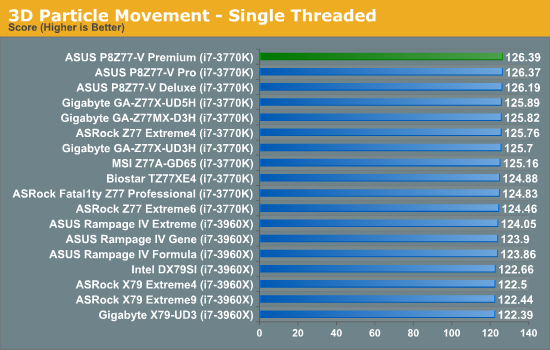
Despite all the Z77 motherboards being at the same CPU speed in our 3DPM single threaded test, the ASUS P8Z77-V Premium comes out on top with our two other ASUS motherboards.
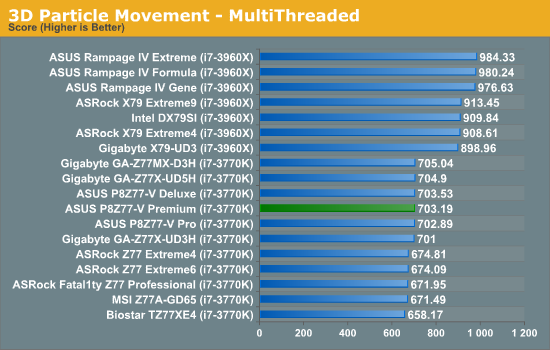
The ASUS P8Z77-V Premium benefits from MultiCore Enhancement in multithreaded testing, which allows the processor to remain at the top turbo bin (39x multiplier) during any load. This gives the Premium (and other ASUS/Gigabyte boards) an advantage in this testing.
WinRAR x64 3.93 - link
With 64-bit WinRAR, we compress the set of files used in the USB speed tests. WinRAR x64 3.93 attempts to use multithreading when possible, and provides as a good test for when a system has variable threaded load. If a system has multiple speeds to invoke at different loading, the switching between those speeds will determine how well the system will do.
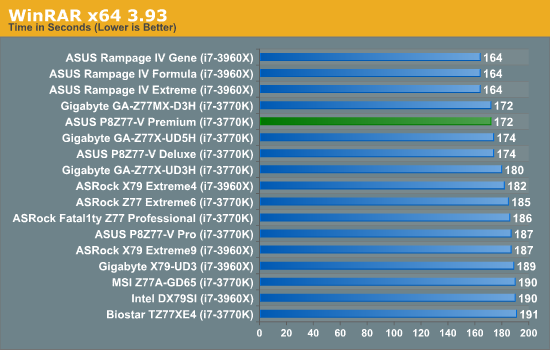
The MultiCore Enhancement of the Premium gives us the joint top Z77 score in our WinRAR test. However, the extra cores and MCE of the ASUS X79 Rampage boards still come out ahead.
FastStone Image Viewer 4.2 - link
FastStone Image Viewer is a free piece of software I have been using for quite a few years now. It allows quick viewing of flat images, as well as resizing, changing color depth, adding simple text or simple filters. It also has a bulk image conversion tool, which we use here. The software currently operates only in single-thread mode, which should change in later versions of the software. For this test, we convert a series of 170 files, of various resolutions, dimensions and types (of a total size of 163MB), all to the .gif format of 640x480 dimensions.
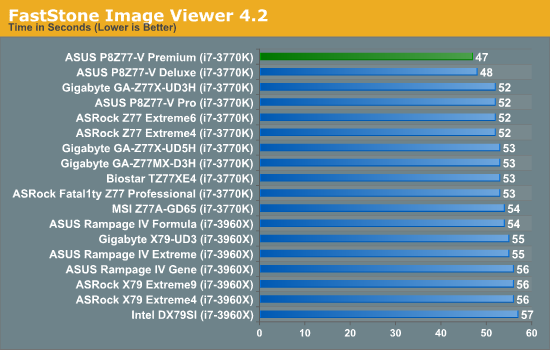
In line with our 3DPM testing, it seems like the ASUS P8Z77-V Deluxe and Premium both have a default algorithm that maintains higher multipliers during single threaded testing. As a result, we have a new top time in our FastStone testing with the Premium at 47 seconds.
Xilisoft Video Converter
With XVC, users can convert any type of normal video to any compatible format for smartphones, tablets and other devices. By default, it uses all available threads on the system, and in the presence of appropriate graphics cards, can utilize CUDA for NVIDIA GPUs as well as AMD APP for AMD GPUs. For this test, we use a set of 32 HD videos, each lasting 30 seconds, and convert them from 1080p to an iPod H.264 video format using just the CPU. The time taken to convert these videos gives us our result.
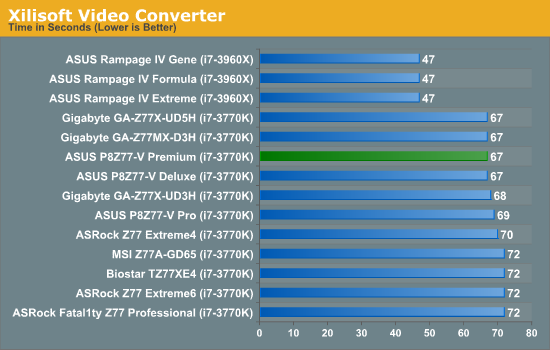
As XVC loves cores and MHz, the Premium and other MultiCore Enhancement boards do very well compared to other Z77 motherboards. X79 still reigns supreme by having more cores and higher memory bandwidth.
x264 HD Benchmark
The x264 HD Benchmark uses a common HD encoding tool to process an HD MPEG2 source at 1280x720 at 3963 Kbps. This test represents a standardized result which can be compared across other reviews, and is dependant on both CPU power and memory speed. The benchmark performs a 2-pass encode, and the results shown are the average of each pass performed four times.
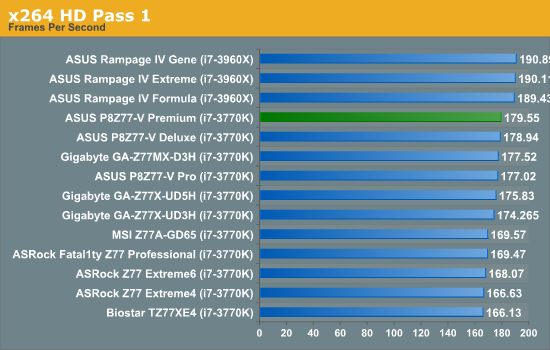
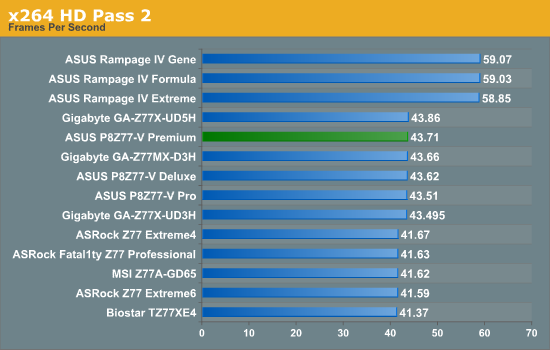
The Premium also comes top or near top in our x264 testing.










43 Comments
View All Comments
Phynaz - Monday, August 13, 2012 - link
And so are the handful of people that would spend $450 on a motherboard.Samus - Tuesday, August 14, 2012 - link
I spent $300 on my Asus P6T (socket 1366) in December 08. I still use it today, only upgrading it with a USB 3.0 PCIe card and from a GTX285 to a GTX570, keeping it 'current'.The i7-950 and 12GB of triple-channel DDR3 keep it competitive with the upper 90% of computers made today, so I feel it was a completely worthy investment.
Who else can honestly say they've had a computer for four years and have upgraded virtually nothing aside from the video card and still have performance competitive with the fastest computers sold today?
Visual - Tuesday, August 14, 2012 - link
Um, pretty much everyone that bought any kind of quad core?Mobo has always had almost zero effect on performance to begin with, CPUs have been faster than most people need them be in the last decade or so, GPU is the only thing that matters.
This mobo is not expencive because it has any pluses in performance, but because of the extra frills and features it has... which are only worth it if you actually use them. I don't think I will need most of them currently, and can add them on to any computer if I decide to use them later on. So this mobo is not worth it for me.
pandemonium - Thursday, August 16, 2012 - link
This is pretty silly, since A LOT rides on which CPU you're using and how overclocked it is. GPUs are DEFINITELY NOT the only thing that matters and this has been proven through hundreds of reviews and comparisons all over the net.BytesMage - Tuesday, September 11, 2012 - link
Never crazy. My last build was 4 years ago. 790i SLI Ultra. I've kept him alive with GPU upgrades from 9800Gx2 in 2008 to GTX 580 3gb x2 in 2011, Memory upgrades from 4gb to 8gb. This extends life yes, but you get to the point of no return and then have to build again. I am at that place now. Mobo is very important. It is the ground floor on which everything else must stand. I have had a bad Mobo in past and can tell you that it does not matter what GPU you have if your mobo is poo. I want a feature rich, stable, OC able board with plenty of room for expansion. Price is what you pay for this. Well worth it. Why is it that no one moans (much) at $600.00 GPu but they do at $450.00 MB???? It is what it is. Where I see bad pricing is SSDs $500-600 big ones for a 512gb....Menetlaus - Monday, August 13, 2012 - link
I don't understand the inclusion of the 32GB mSATA SSD with this motherboard, even more so at the $450 price point.As the article says, anyone paying that kind of cash can easily afford a bigger and faster SSD and the 32GB is barely enough for a Win 7 install. The only way I really see it being beneficial is if it came pre-configured to work as cache (using intel rapid storage tech or similar) but there would be no way for them to know which drive to speed up as there is no point in caching a fast SSD if one was installed as the OS drive.
I really like that is has a mSATA port to allow a user to install a small form SSD, but including a 32GB drive these days is simply too small for a standalone drive and the configuration to get intel RST or similar working is not for the novice user (or so I've heard).
cjs150 - Monday, August 13, 2012 - link
I agree the mSATA seems a frivolous extra although I would give two reasons; 1. Not big enough, 128Gb mSATA would be nice though 2. only SATA 3G, the latest mSATA cards are SATA 6G but sadly not got a board to support this yet.If this is a true premium board mSATA should be SATA 6G then it would be truely quick
ASUSTechMKT - Tuesday, August 14, 2012 - link
the current mSATA spec only supports 3G as it is required to be linked to the 3G PCH port per Intel specification. Additionally see the feedback above regarding the 32GB mSATA module. Lastly a larger capacity mSATA would have considerably increased the cost which was already high especially considering all the logic some covered and some not covered in the review.Also would not in our analysis overall usage of mSATA is very low for users in the desktop space due to higher cost compared to standard 2.5inch SSDs. This is also why we integrated the solution to ensure a fully usable out of box solution for SSD caching.
AnnihilatorX - Monday, August 13, 2012 - link
The 32GB SSD may be aimed at the Intel Smart Response SSD Caching Technology for a larger mechanical HDD.One may also use it for a Linux partition I guess?
If I am to buy this, I may sell the mSATA. I wonder how much that will fetch.
Azethoth - Monday, August 13, 2012 - link
Yeah, I added a REVODRIVE 3 X2 (240GB SSD) to my Z77 build. It cost about as much as this motherboard but it doesn't need a puny 32GB cache to slow it down. My media is already on a NAS so 240GB is all I need for OS, software development and games.However next year I will definitely buy the premium LGA 2011 version, hopefully it comes with a 64GB SSD so I can add a backup drive under it.